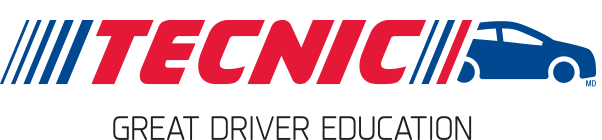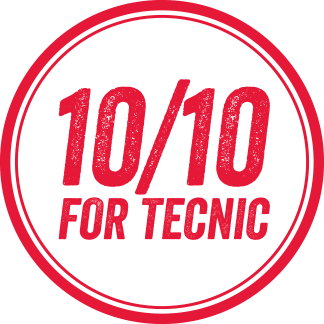Rapid access
- Class for ZOOM - Windows Application
- Class for ZOOM - MacOS application
- Class for ZOOM - Web access
- Class for ZOOM on IpadOS, Androïd or other
- Class for ZOOM on Iphone, Androïd or other
Class for ZOOM - Windows Application
-
Go to the Class for ZOOM download page by clicking on the following link: https://ecoledeconduite.class.com/react/download

- Click on the button to download the latest version of Class.
- Open the downloaded file.
- Follow the installation steps displayed on the screen.
- Before the start of your class, when you retrieve and click on the link in your online folder, you will be able to select "Open in the Class application."
**Note on Visual C++ on Windows:**
If you encounter difficulties during the installation of Class for ZOOM and are prompted for Visual C++ on Windows, it is possible that your device's C++ library does not match the target architecture of Class for ZOOM. In this case, please follow these steps:
- Click on the following link: https://learn.microsoft.com/en-us/cpp/windows/latest-supported-vc-redist?view=msvc-170
-
Click on the download link for the X64 architecture as follows:

-
Follow the on-screen installation instructions:

- Restart the Class for ZOOM installation steps mentioned earlier.
Class for ZOOM - MacOS application
-
Go to the Class for ZOOM download page by clicking on the following link: https://ecoledeconduite.class.com/react/download

- Click on the button to download the latest version of Class.
- Open the downloaded file.
- A screen will open, and you just need to drag the Class application into the "Applications" folder on your Mac.
- Before the start of your class, when you retrieve and click on the link in your online folder, you will be able to select "Open in the Class application."
Class for ZOOM - Web access
Although this is possible, we discourage the use of the web browser to access the class. Some features may not be optimal, compromising your experience.
Important Note: Class for ZOOM is not supported on Safari and Firefox browsers. If you prefer using a web browser for your class, please make sure you have downloaded one of the following browsers:
Class for ZOOM on Ipad (iOS version 16+), Androïd or other
Note: The Class for ZOOM application is only available on iPadOS 16 and later versions.
- In the App Store, search for the Class - Built on ZOOM application.
- Install the application.
- Before the start of your class, when you retrieve and click on the link in your online folder, you can choose to open the Class application.
Class for ZOOM on Iphone (iOS version 16+), Androïd or other
Caution: It is not recommended to take a course on an iPhone or Android phone.
We recommend using at least a tablet. Class for ZOOM on mobile is not fully integrated with all the functions used by your instructor.
We recommend using at least a tablet. Class for ZOOM on mobile is not fully integrated with all the functions used by your instructor.
In the event that you need to use your phone, please note that your course must be followed on a Google Chrome or Internet Explorer browser on your phone. The application is not available. Refer to the following section for more information: Zoom Class on your web browser.